We are excited to announce version WordProof Timestamp 3.0 for WordPress! In this blog post, we’ll go over the various improvements that range from a new way to authenticate websites to the new blockchain certificate pop-up. Let’s dive in!
Improved authentication flow
Older versions of WordProof Timestamp required you to paste a site key which had to be generated at my.wordproof.com. This was a tedious and difficult task, prone to errors in the copy and paste process. WordProof Timestamp 3.0 comes with an improved authentication flow which works with a permission based system. Simply install the plugin, create an account via the pop-up, authorize the connection and you’re good to go!
Certificate pop-up: friendlier & faster!
WordProof Timestamp 3.0 comes with a new, improved certificate pop-up. It’s easier to use and more importantly: much faster. This has a positive effect on the loading time. With the new certificate come new certificate link options with customizable icons. Give them a try!

Disable timestamps per post, page or custom post type
This highly requested feature has to do with hiding the certificate on specific posts, pages or custom post types. Going forward, you no longer need CSS to hide the link — simply switch the toggle and you are good to go. When the toggle is off, the content won’t be timestamped, nor will the certificate (link) be shown on that page.



Plugin options have moved
In order to bring WordProof to as many platforms as possible, it was important to unify the way website settings are managed. From now on, all WordProof plugins (WordPress, Shopify, Drupal and more coming soon!) retrieve the website settings from my.wordproof.com. We believe this is the best way forward, both for the pressure on our developers as well as for our users.
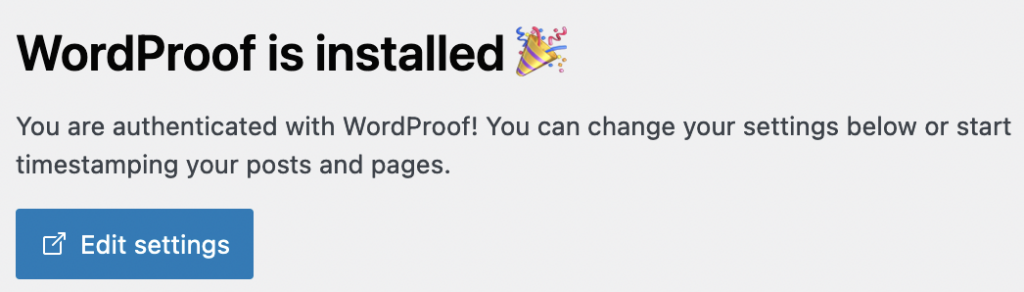
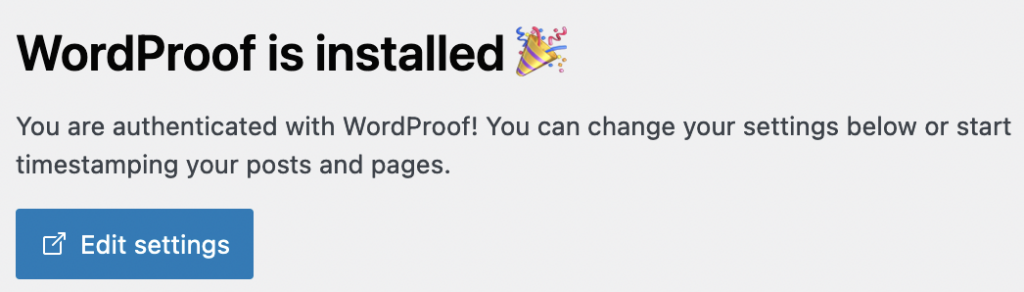
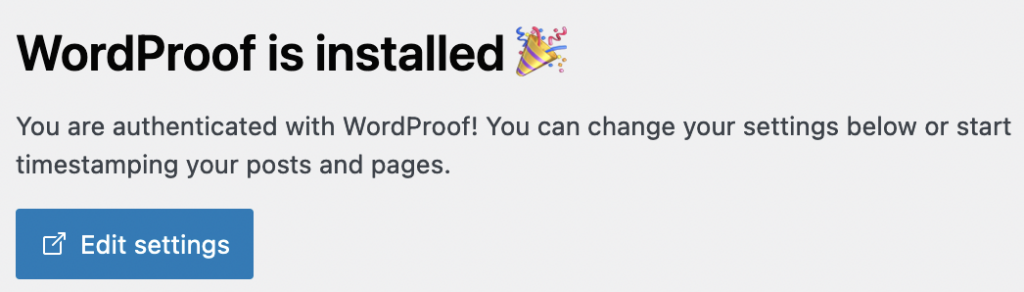
Feedback?
We’re eager to hear what you think of version 3.0! Updates with bug fixes will be deployed as the week progresses, but feel free to reach out via support or email in case you have ideas for new features or improvements.


